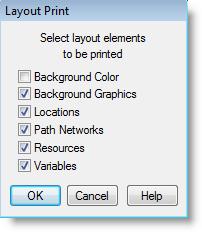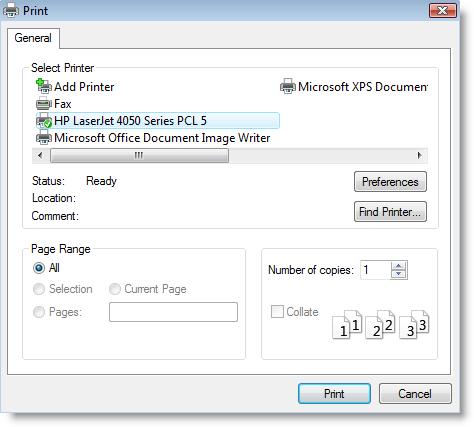
You are here: Modeling Environment > File Menu > View/Print Model Text > Print Layout
You may print the layout of any model including all locations, path networks, resources, variables and background graphics to any printer configured for use with Windows. Regardless of the size of the model layout, the layout will be proportioned automatically to print on one standard size sheet of paper.
1. Select Print Layout from the File menu.
2. Select the desired options from the Print dialog box and click PRINT.
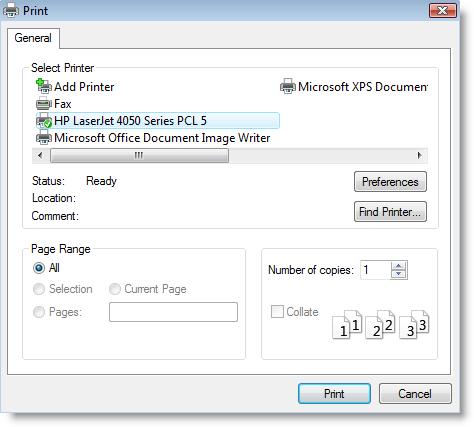
3. Choose the elements to be included in the layout.